GO SUB convenient function
Purchase button and link creation function
Select a product, subscription plan, quantity, flying page, etc., issue customized links, directly on the cart page and check -out page with selected products, plans, and quantities selected from the homepage, LP, etc. You can transition.
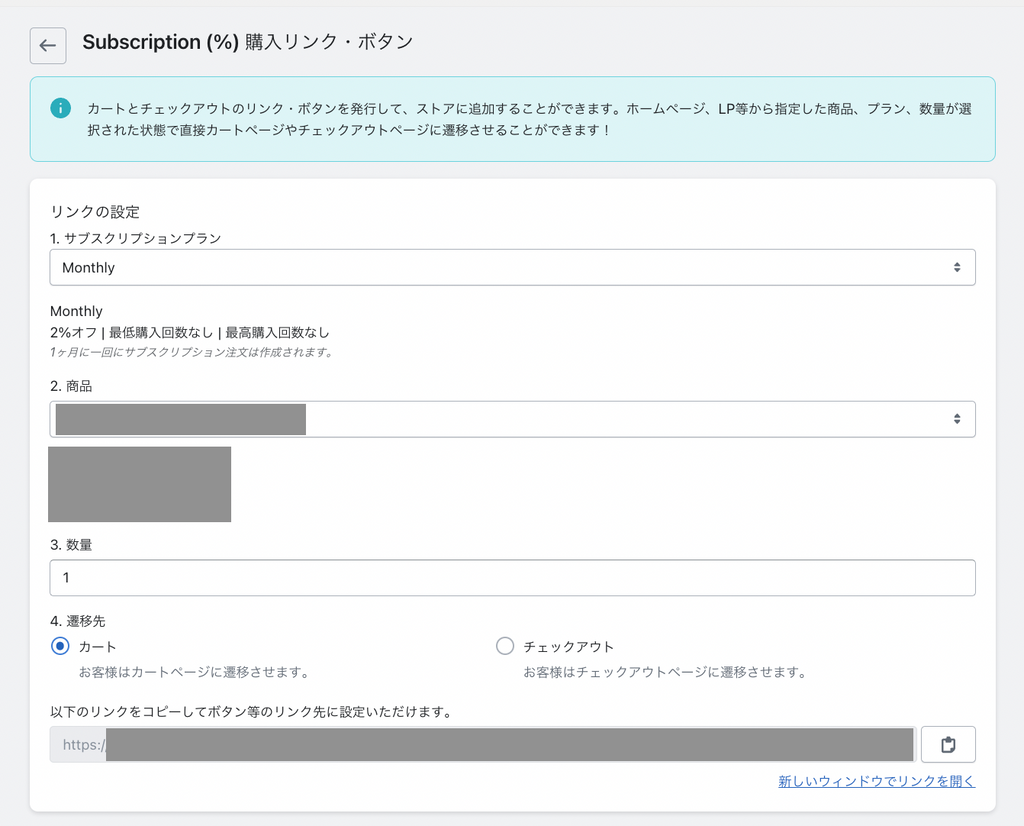
You can access from the subscription group page of the application management screen.
 You can also customize and create buttons that use customized links.The CSS style below on the button can be customized.
You can also customize and create buttons that use customized links.The CSS style below on the button can be customized.- font size
- Font thickness
- Border Kakumaru
- Button text
- height
- Width
* The button code creation function is for those who are familiar with developers and themes. The app is automatically created with the button Liquid and JavaScript code, and the developer can freely add the button code to add it directly to the theme.* Since the files of each theme are different, the following are just examples.Put the LIQUID code in the Liquid file with your desired theme.
The app is automatically created with the button Liquid and JavaScript code, and the developer can freely add the button code to add it directly to the theme.* Since the files of each theme are different, the following are just examples.Put the LIQUID code in the Liquid file with your desired theme.
 The javascript code you want JavaScript in the file. It is recommended that you put it in the lower part of the javascped file.
The javascript code you want JavaScript in the file. It is recommended that you put it in the lower part of the javascped file.

 The app is automatically created with the button Liquid and JavaScript code, and the developer can freely add the button code to add it directly to the theme.* Since the files of each theme are different, the following are just examples.Put the LIQUID code in the Liquid file with your desired theme.
The app is automatically created with the button Liquid and JavaScript code, and the developer can freely add the button code to add it directly to the theme.* Since the files of each theme are different, the following are just examples.Put the LIQUID code in the Liquid file with your desired theme. The javascript code you want JavaScript in the file. It is recommended that you put it in the lower part of the javascped file.
The javascript code you want JavaScript in the file. It is recommended that you put it in the lower part of the javascped file.

Digital product
Added compatibility with digital (shipping is not required). Please note the following points for digital products.
- In the first order of the contract, if you purchase only digital products, only digital products can be added after the first order. When purchasing only digital products, you will not be able to add or change the product to be shipped because the contract does not have an address.
- In the first order of the contract, when purchasing a digital product (usually purchased or regularly purchased), the contract is attached to the contract. In this case, the details of the customer account page will also display the address, delivery date and time, etc. In addition, you can freely add and change both digital and shipping products after the first order.
* Regarding the settings of the customer account page, you can set the product change / addition, the delivery date and time, display of the delivery address, etc. from the setting page of the customer account page of the application management screen.* In the case of a product change or addition, it can be changed or added to the product in the same subscription group.From the above precautions, it is not recommended to mix ships and digital products when selecting the target products of the subscription group. It is recommended that you restrict only digital products or only ships from the subscription group.



